| Basic Configuration |
| Configuration |
| Directory |
Because the flexibility of Resin's configuration can be overwhelming, we've collected the most important configuration here. Once you understand the basic configuration, you can use it as a framework to attach more detailed configuration as you need it.
You may want to look at:
- basic configuration in the tutorial section.
- System-specific installation information is in a different section.
- An index of all configuration elements.
| Configuration Overview |
Configuring Resin involves configuring the following:
- ports and protocols: http, ssl, srun
- resources (JNDI): databases, JMS, EJB, JNDI links
- virtual hosts and web-applications
- classpaths
- servlets: web.xml
Resin organizes classes and JNDI resources into a tree. Each node in the tree inherits classes and JNDI resources from its parents and adds it's own classes and resources. So a database configured for the virtual host would be available for every web-app in the host.
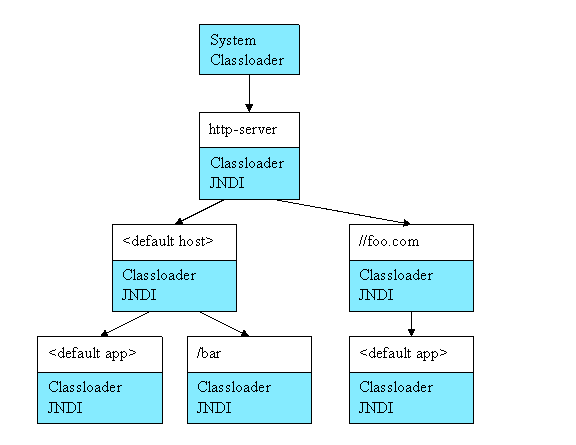
| Complete resin.conf Example |
The following creates a basic working configuration for a Resin standalone configuration. Resin will compile and load servlets and classes placed in and jars placed in in .
The url will invoke a servlet in .
The url will run a JSP in .
<caucho.com> <http-server> <http port='8080'/> <host id=''> <doc-dir>/home/ferg/public_html</doc-dir> <war-dir>webapps</war-dir> <web-app id='/'> </web-app> </host> </http-server> </caucho.com> |
Servlet configuration normally belongs in the web.xml in the WEB-INF directory. Resin-specific configuration, e.g. database configuration, belongs in a resin-web.xml file in WEB-INF or in the resin.conf.
Because Resin merges the contents of resin-web.xml, web.xml, and resin.conf, so you can put everything in the resin.conf if that makes your application easier to maintain.
The following web.xml configures the special "invoker" servlet, which lets you call servlets using the classname in the URL like /servlet/qa.MyServlet. In general, it's a better idea to create specific servlet-mappings for each servlet for better security.
<web-app>
<servlet-mapping>
<url-pattern>/servlet/*</url-pattern>
<servlet-name>invoker</servlet-name>
</servlet-mapping>
</web-app>
|
| Index | |
| caucho.com | caucho |
| host | Each http-server contains some virtual hosts |
| http | Configures the HTTP port for Resin to listen at |
| http-server | http-server contains all configuration for the Resin server |
| servlet | Defines a servlet alias for later mapping |
| servlet-mapping | Maps url patterns to servlets |
| srun | Configures a servlet runner port for Resin to listen at |
| web-app | Each host contains some web applications |
| http configuration |
caucho.com |
caucho.com is just a container for any Caucho configuration
http-server |
http-server contains all configuration for the Resin server.
The most important configuration variable is . configures the document root. can appear in , , and . If it's not specified, it defaults to the parent.
<caucho.com> <http-server> <app-dir>/usr/local/apache/htdocs</app-dir> ... </http-server> </caucho.com> |
<caucho.com> <http-server> <app-dir>d:\inetpub\wwwroot</app-dir> ... </http-server> </caucho.com> |
<caucho.com> <http-server> <app-dir>doc</app-dir> ... </http-server> </caucho.com> |
http |
Configures the HTTP port for Resin to listen at.
| Attribute | Meaning | Default |
|---|---|---|
| port | TCP post to listen to | required |
| host | TCP interface to listen to | all interfaces |
<caucho.com> <http-server> <http host='localhost' port='6802'/> ... </http-server> </caucho.com> |
srun |
Configures a servlet runner port for Resin to listen at.
| Attribute | Meaning | Default |
|---|---|---|
| port | TCP post to listen to | required |
| host | TCP interface to listen to | all interfaces |
<caucho.com> <http-server> <srun host='localhost' port='6802'/> ... </http-server> </caucho.com> |
host |
Each http-server contains some virtual hosts. Most configurations will use the default host.
<caucho.com> <http-server> <host id=''> ... </host> </http-server> </caucho.com> |
web-app |
Each host contains some web applications. A web application is just a container for some servlets. It's closely related to the javax.servlet.ServletContext. Most configurations will use the default web-app.
<caucho.com> <http-server> <host id=''> <web-app id='/'> ... </web-app> </host> </http-server> </caucho.com> |
| Servlets |
servlet-mapping |
Maps url patterns to servlets. servlet-mapping has two children, and servlet-name. selects the urls which should execute the servlet.
The special servlet-name invoker is used to dispatch servlets by class name. For example, /servlets/test.HelloServlet.
| /path/to/servlet | Exact URL match |
| /prefix/* | Matching everything with a prefix |
| *.jsp | Matching everything with an extension |
| / | Replace the default servlet |
In the following example, the URL invokes the servlet
<web-app id='/'> <servlet> <servlet-name>hello</servlet-name> <servlet-class>test.HelloWorld</servlet-class> </servlet> <servlet-mapping> <url-pattern>/hello-world</url-pattern> <servlet-name>hello</servlet-name> </servlet-mapping> <servlet-mapping> <url-pattern>*.xtp</url-pattern> <servlet-name>com.caucho.jsp.XtpServlet</servlet-name> </servlet-mapping> </web-app> |
servlet |
Defines a servlet alias for later mapping. More details are in the servlet configuration section.
| servlet-name | The servlet's name (alias) |
| servlet-class | The servlet's class (defaults to servlet-name) |
| init-param | Initialization parameters |
In the following example, the url invokes the servlet . The servlet will use getInitParameter("title") to get the string "Hello, World".
<web-app id='/'> <servlet-mapping> <url-pattern>/hello.xtp</url-pattern> <servlet-name>hello</servlet-name> </servlet-mapping> <servlet> <servlet-name>hello</servlet-name> <servlet-class>test.HelloWorld</servlet-class> <init-param title='Hello, World'/> </servlet> </web-app> |
| Formal Description |
The following description condenses the full configuration summary.
caucho.com ::= http-server http-server ::= http* | srun* | host* host ::= war-dir | web-app* web-app ::= servlet-mapping* | servlet* servlet ::= servlet-name | servlet-class | init-param* servlet-mapping ::= url-pattern | servlet-name |
| Configuration |
| Directory |
| Copyright © 1998-2002 Caucho Technology, Inc. All rights reserved. Resin® is a registered trademark, and HardCoretm and Quercustm are trademarks of Caucho Technology, Inc. |