| Resin | |
| FAQ | |
| Reference Guide | |
| Demo | |
| Tutorial | |
|
| |
| Getting Started | |
| Configuration | |
| IDE | |
| Topics | |
| JSP | |
| XML/XSLT | |
|
| |
| Resin Web Server | |
| Unix Apache | |
| Windows Apache | |
| Unix Netscape | |
| IIS | |
| WebSite | |
| Getting Started |
| Reference Guide |
| Resin Web Server |
Resin provides several configuration options. We suggest you use the Resin web server option first. If you need a specific feature of another web server, you can later configure Resin to work with that web server.
| Quick Start for the Impatient |
The Resin standalone web server starts listening to HTTP requests on port 8080 and listens on port 6802 for any Apache or IIS plugin. Resin can then be used for development or evaluation. The steps are:
- Install JDK 1.2 or later. On Unix, set the JAVA_HOME variable or link /usr/java to the java home.
- Start resin-2.1.0/bin/httpd.sh on Unix or resin-2.1.0/bin/httpd on Win32
- Browse http://localhost:8080
- Add JSP files like resin-2.1.0/doc/hello.jsp
- Add servlets like resin-2.1.0/doc/WEB-INF/classes/test/HelloServlet.java
- Add .war files like resin-2.1.0/webapps/hello.war
- Create web-apps directly like resin-2.1.0/webapps/hello/hello.jsp
- If needed, modify the configuration in conf/resin.conf
Until you're ready to deploy the server, those are all the steps needed to get started with Resin.
| Preconditions |
Resin needs Java before it can run. It needs JDK 1.2 or a later JDK.
Sun's JDK for Windows, Solaris, and Linux can be found at http://java.sun.com. Sun also has links to some other ports of the JDK.
Linux users can also check out the IBM JDK.
| Configuration overview |
Resin has a number of major configuration options, each with a separate page:
The executable starts Resin for all configurations.
If you have any trouble starting Resin, check the FAQ at http://www.caucho.com/quercus/faq.
| Standalone Web Server |
The easiest and fastest Resin configuration uses the Resin httpd. This configuration provides a Java HTTP server. We recommend you start with this before trying any other configuration.
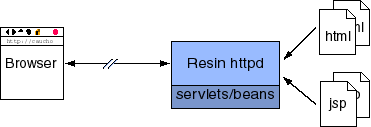
The server listens at port 8080 in the standard configuration.
On Windows:
- Install JDK 1.2 or later.
- Unzip resin-2.1.0.zip
- Execute resin-2.1.0/bin/httpd
- Browse http://localhost:8080
On Unix (including Linux and MacOS-X):
- Install JDK 1.2 or later and link /usr/java to the Java home.
- tar -vzxf resin-2.1.0.tar.gz
- Execute resin-2.1.0/bin/httpd.sh
- Browse http://localhost:8080
For more details, see the Resin standalone configuration page.
| Resin with Apache |
If you are already using Apache for your web server, you can use Resin with Apache on Unix or Win32. This configuration uses Apache to serve html, images, PHP, or Perl, and Resin to serve JSPs and Servlets.
The Apache configuration uses two pieces: a C program extending Apache () and Java program supporting servlets and JSP (.) The two pieces communicate with a special high-speed protocol.
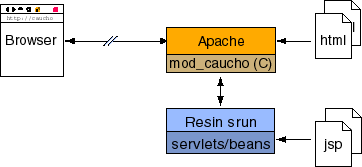
To configure Apache with Resin, you must configure both Apache and Resin. The Resin configuration is identical to Resin's httpd configuration. The Apache configuration tells Apache how to find Resin.
- Compile mod_caucho.so using ./configure --with-apache; make
- Any needed Apache httpd.conf changes
- Any needed Resin resin.conf changes
- Restart Apache
- Start Resin with resin-2.1.0/bin/httpd.sh on Unix or resin-2.1.0/bin/httpd on Windows.
On Unix, you'll run configure using --with-apache and then make:
unix> ./configure --with-apache=/usr/local/apache unix> make unix> make install |
| Resin with Netscape |
On unix, Resin can also be configured to run with Netscape. The idea is the same as for Apache.
On Unix, you'll run configure using --with-netscape and then make. The argument to --with-netscape is the directory containing the netscape start and stop scripts, i.e. the parent of the config directory.
unix> ./configure --with-netscape=/usr/local/netscape/https-your-hostname unix> make |
On Windows, the setup program should configure Netscape's obj.conf correctly.
| Resin with IIS |
You can also combine IIS and Resin. IIS serves static content like html and images and Resin serves JSPs and Servlets. The IIS configuration requires two pieces: , an ISAPI extension which lets IIS talk to Resin, and , Resin's Java support.
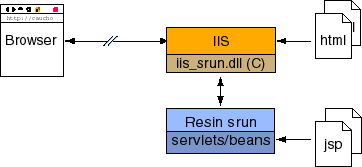
For this setup you must configure both IIS and Resin. The Resin configuration is identical to Resin's httpd configuration. The IIS configuration tells IIS how to find Resin.
- Setup the registry and IIS using resin-2.1.0/bin/setup
- Any needed Resin resin.conf changes
- Restart IIS
- Start Resin with resin-2.1.0/bin/httpd.
| Resin with O'Reilly WebSite |
You can also combine WebSite and Resin. WebSite serves static content like html and images and Resin serves JSPs and Servlets. The WebSite configuration requires two pieces: , an ISAPI extension which lets IIS talk to Resin, and , Resin's Java support.
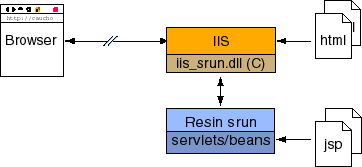
Configuration is identical to the IIS configuration.
| Reference Guide |
| Resin Web Server |
| Copyright © 1998-2002 Caucho Technology, Inc. All rights reserved. Resin® is a registered trademark, and HardCoretm and Quercustm are trademarks of Caucho Technology, Inc. |